Enable AutoFill Passwords for apps and websites¶
In order for pwSafe to auto-fill your passwords on apps and websites, you need to enable that function on the settings app. Please follow the steps below to enable AutoFill Password for pwSafe:
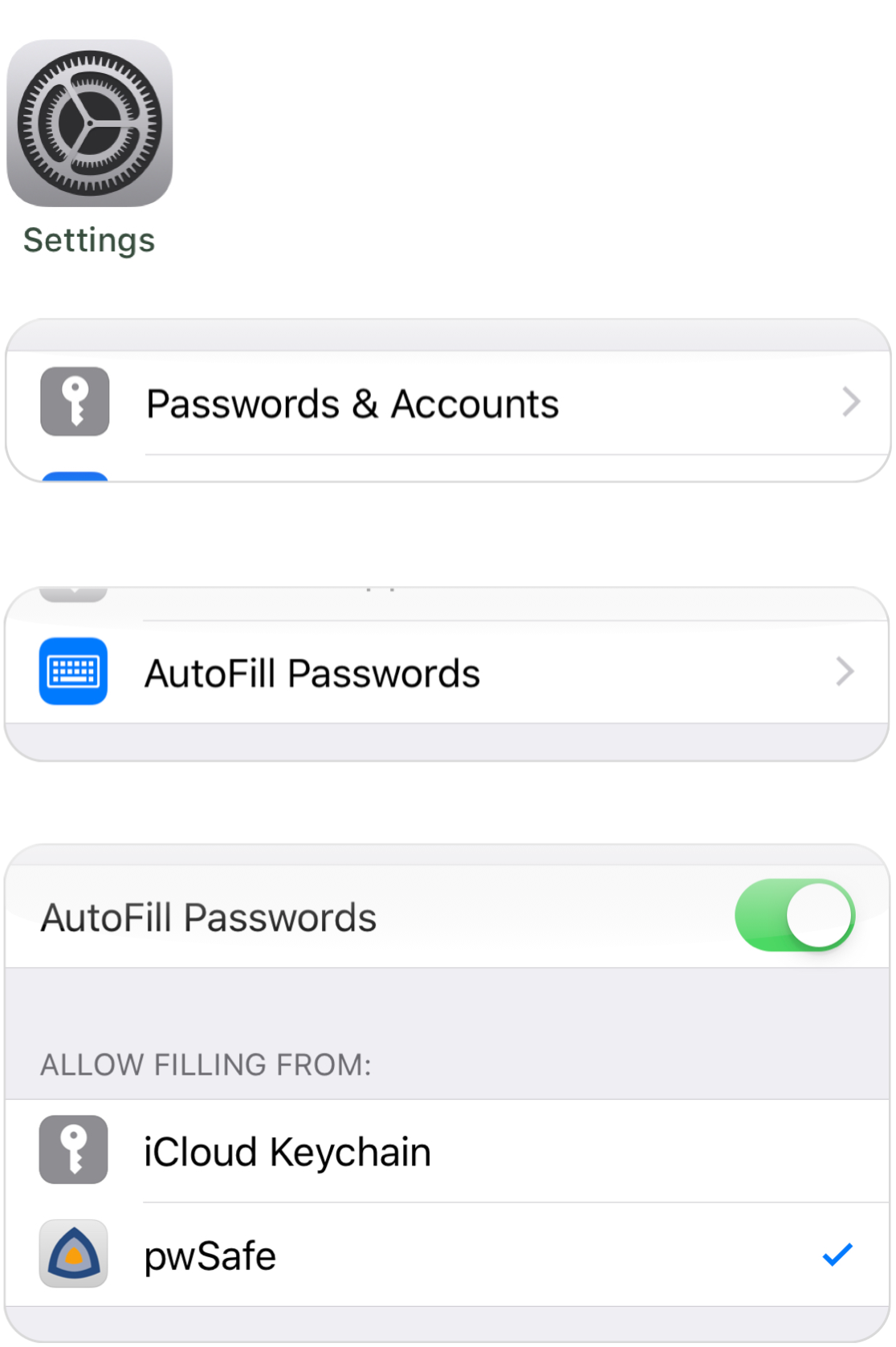
1. Settings App¶
Exit pwSafe and open the settings app.
2. Passwords and Accounts¶
Tap “Password and Accounts”
3. AutoFill Passwords¶
Tap “AutoFill Passwords”
4. Enable pwSafe¶
Enable pwSafe