iOS¶
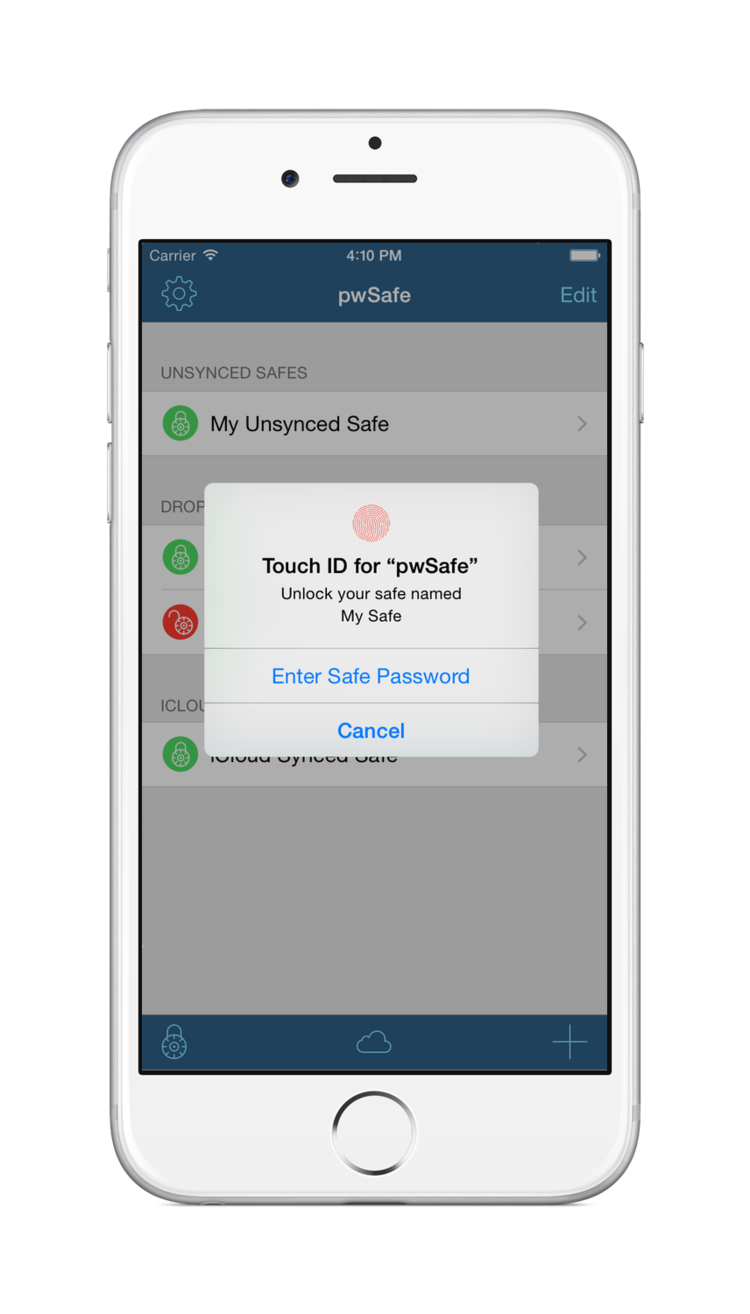
iOS Technologies¶
We keep pwSafe updated to support all great iOS technologies:
- Touch ID & Face ID
- iOS AutoFill extension for apps and websites
- Dual column landscape on iPhone and iPhone XS Max
- iCloud Drive syncing
- Third-party file provider extensions
- AirPrint
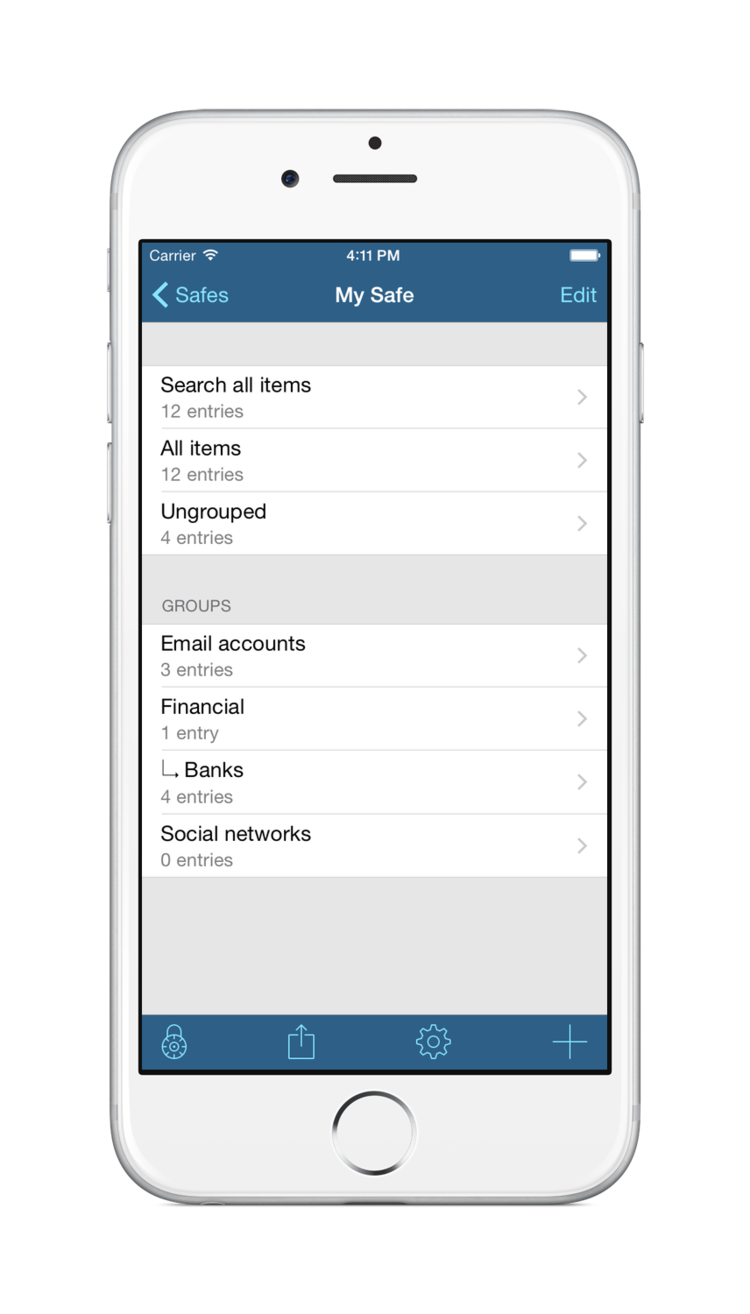
Organize Your Passwords¶
You can have multiple nested groups, a flat list of passwords, or anything in between.
You can also create multiple safes, one for yourself, another one shared with your better half and many others for work. If you prefer a single safe, that's fine too.
We believe you shouldn't be forced to organize your passwords the way we think is best. You know better. Groups.png
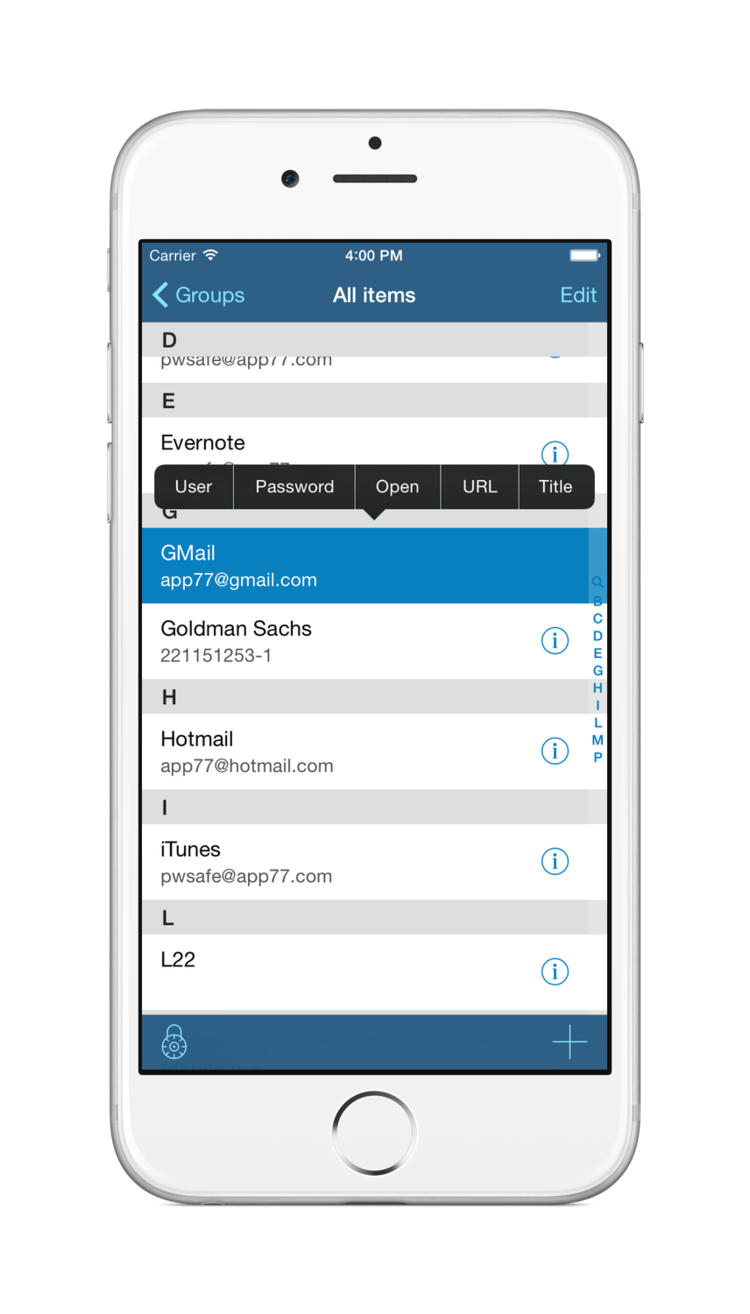
Quick Access to Your Data¶
We recognize using a password manager isn't fun. That's why we strive to get you out of pwSafe as quickly as possible.
Single tap to copy the password, long-tap to display a menu.
Tap the Safari icon to open the website and copy the password with a single gesture.
When using third-party apps, have pwSafe auto-fill your passwords.