Authorization¶
Due to a security restriction imposed by the App Store after an app transfer, the pwSafe app needs to be re-authorized to access its own data and keychain entries. This is a one-time requirement (per device).
Keychain¶
On launching the app after installing the 10.0 update, macOS will ask you to re-authorize access to the keychain. Simply enter your Mac login password and click on Always Allow. This popup might appear several times, selecting Always Allow should stop this.
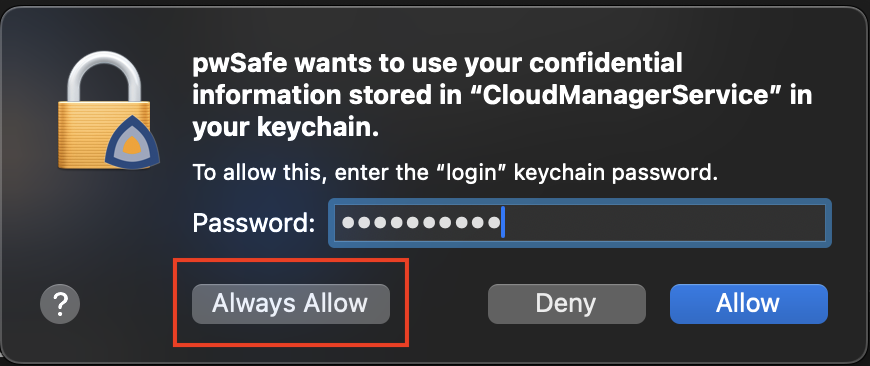
Note: if you click the Allow or Deny button, pwSafe will keep showing this popup every time you launch the app. Please click the Always Allow to stop this. You only grant access to a keychain entry that was created by pwSafe itself in the past.
YubiKey¶
Version 10.0 has improved YubiKey support which does not require the "Input Monitoring" security privilege anymore if the YubiKey supports FIDO.
This setting is controlled in System Settings - Privacy & Security - Input Monitoring
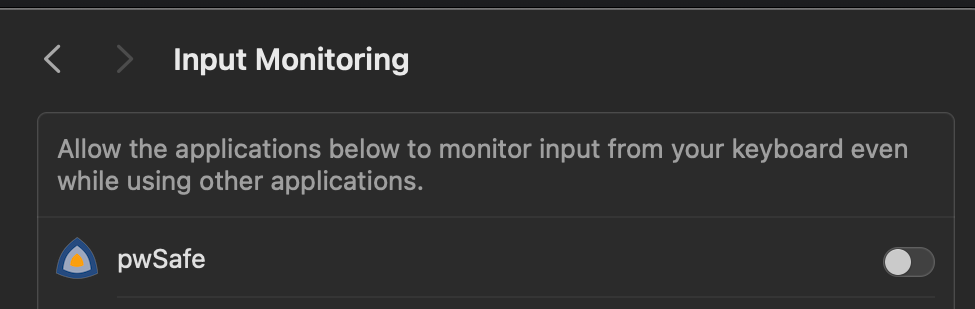
- If your YubiKey(s) support FIDO, you can disable pwSafe (this is not required, but recommended)
- If you have a YubiKey that does not support FIDO, you need to disable and re-enable pwSafe
macOS warning dialog¶
After upgrading pwSafe to version 10.0, macOS can show this dialog (once).
Just click on Open Anyway to launch pwSafe.
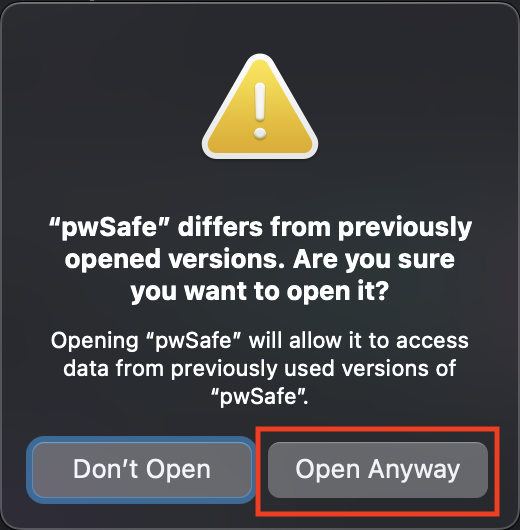
Questions?¶
If you have any questions, please contact us.